

The Author’s First Computer Experience
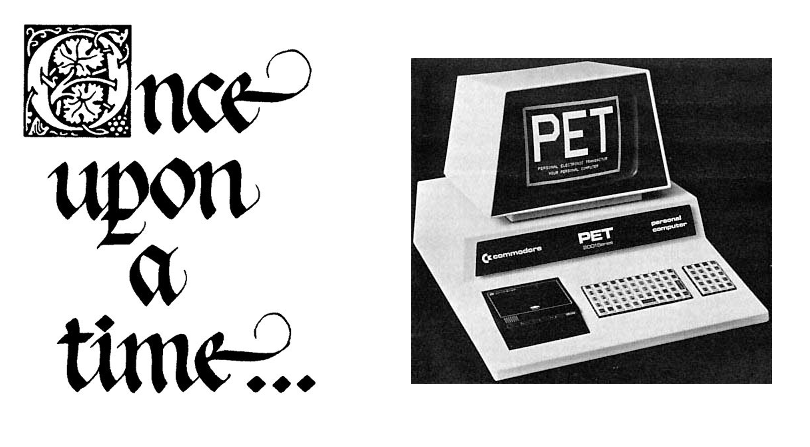
When this author was going to school in the 1980s the first computer I got to touch was a Commodore Pet. There was no public internet at the time. The only thing it would do is run BASIC. You had to compose your own program from scratch.
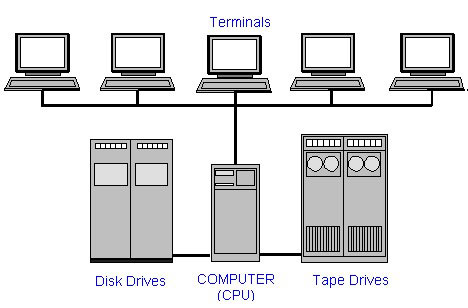
The college had a mainframe computer that filled a small room and an adjoining room with desks and terminals connected to that one computer. About 20 terminal stations shared that one big computer. If you had a problem you tapped on the window to the mainframe room to get a technician’s attention. Technology has come a long way since then!
Internet Access
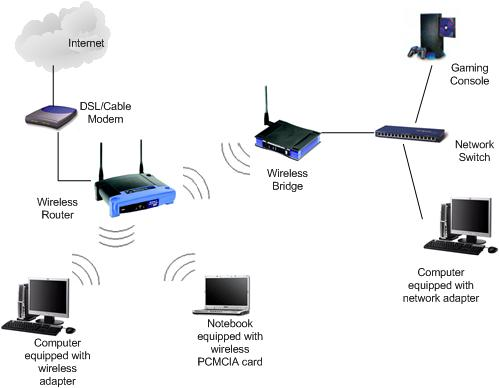
Universities, government institutions and large corporations have been sharing files in what evolved into the internet since the 1950s; but easy public access really came into being in the 1990s; and it exploded in popularity. At that time everyone had to get a dial-up modem and share their phone line for a 2400 baud connection. Then internet service providers introduced ‘broadband’ through cable modems or special DSC (digital subscriber) phone lines.
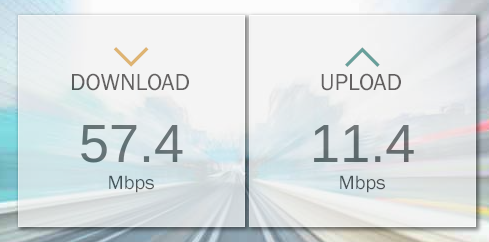
My speed test today ran 57 Mbps (mega-bit-per-second) which is 24 thousand times faster than my first modem.
Tech Assistance
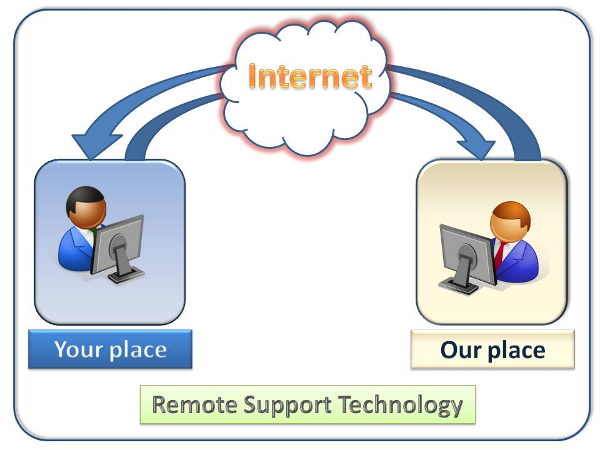
Over the decades of the growth of computers the user base moved from 100% computer experts to the general population. People new to computing needed help when their computer task was not working out. This fostered the means of remote support technology so a technician far away could help fix your problem without having to make a housecall.

What is RealVNC?
VNC stands for Virtual Network Computing.
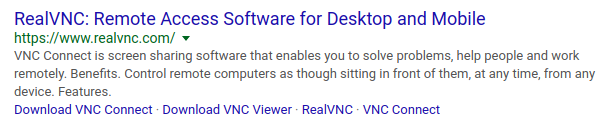
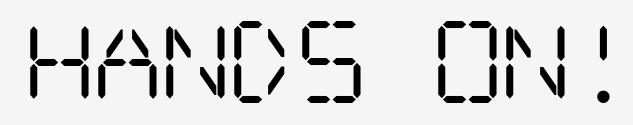
You are going to need internet access, and another device with the same access; it can be your smartphone, a tablet or another computer.
Connect to WiFi
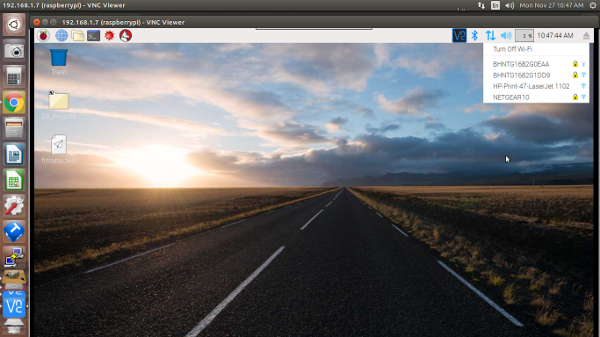
On your Raspberry Pi desktop top toolbar click on the up and down arrow icon and connect to WiFi.
Open VNC Server
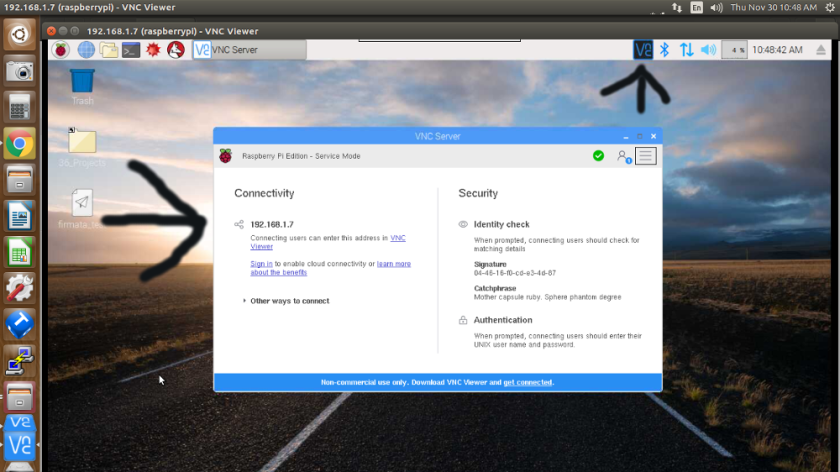
Click on the VNC icon. We should have already set up your password as ’36projects’ for the other device to gain access. Note the IP address (192.168.1.7) by the horizontal arrow: (your address will be different); this will be needed by the other computer or smartphone to connect.
Set Up Your Smartphone

In your smartphone’s app store there should be many free VNC viewers. You only need the viewer. Look for one with that has a similar VNC icon and download it to your phone. When you run it, enter the IP address shown on the Raspberry Pi’s desktop and then use the password ’36projects’.

It will be a challenge working from a small smartphone screen; a tablet would be much better and my preference is from my laptop. For any of these devices just go to the RealVNC Website and download the viewer: https://www.realvnc.com/en/connect/download/viewer/
The Real Benefit of VNC: Headless Operation
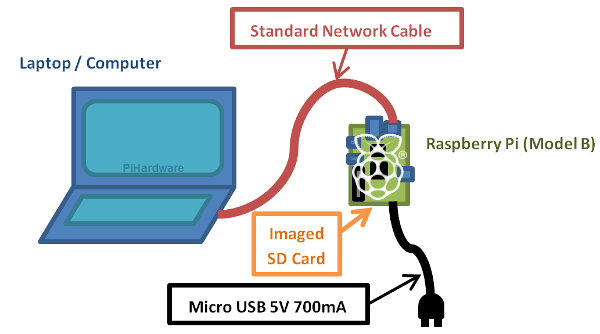
This author has worked a hundred hours on the Raspberry Pi, and no more than a few minutes with a keyboard, mouse and monitor connected to the Pi. I almost always work from another computer and run the pi ‘headless’. The illustration shows an Ethernet cable; but WiFi works as well.
Do This At Home
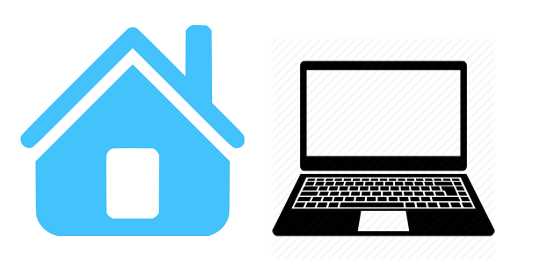
If you have a Raspberry Pi, you can set up a computer at home to run headless following the same process. Easy as Pi.